This article talks about the basic concepts with regards to Linux disk management.
For more on this subject, please refer to the SOC Table of Contents.
The major difference between the Linux disk system and the Windows disk system is how Windows contains multiple disk partitions, whereas Linux has different mount points. Mount points are parts of the disk that are made into the form of a folder, and the folder’s name is a mount point. The file /etc/fstab includes the specifics on the Ubuntu disk, as shown below.
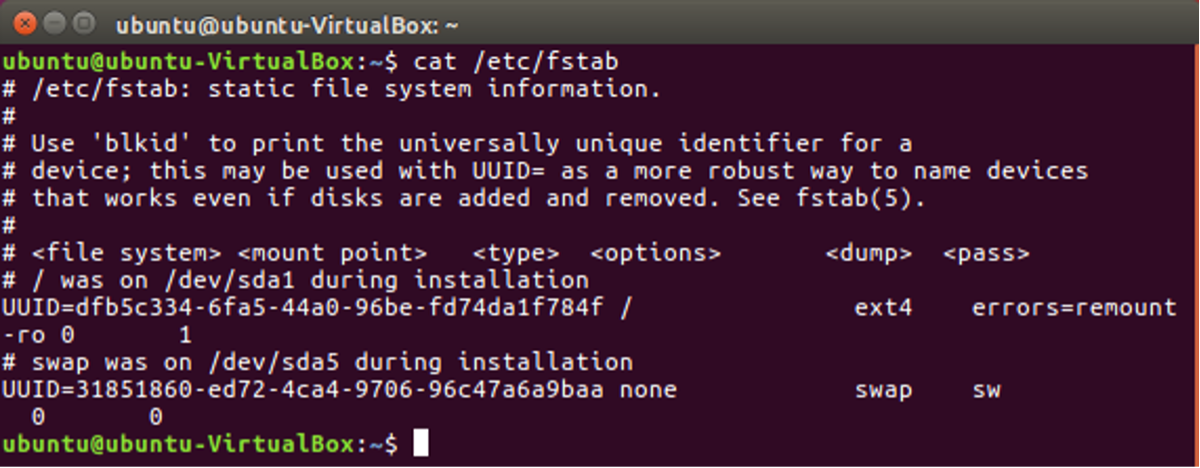
The line saying “/ was on /dev/sda1 during installation” means that the root directory “/” is on /dev/sda1, and “/” is the mount point. Thus, we didn’t see instances of an actual disk. If we want to see the disk, we can use the following command to see the disks in the current system.
ls /dev/sd*
Which prints out all of the devices and files that start with “dev/sd”, as shown below.
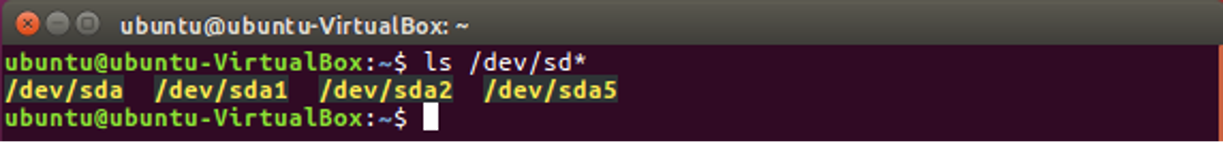
We can see that there are 4 disk device files. the “sd” in the name means that it is a SATA hard disk or other external devices. The number at the end represents its partition on the disk. For example, /dev/sda1 is the first partition on the sda disk. Because all of the above names start with /dev/sda, it means that there is only one disk at the moment. If you decide to connect a device such as a USB or a SD card, there may be additions to the list such as /dev/sdb and /dev/sdc.

